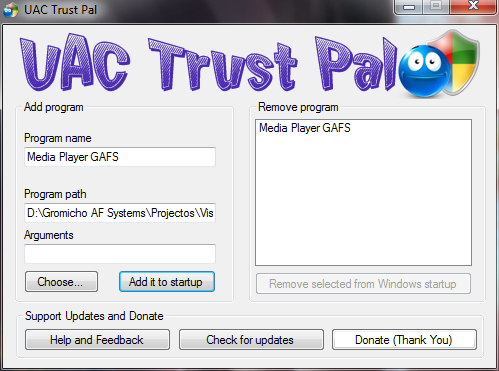- Version 1.0
- Download 2051
- File Size 216.33 KB
- File Count 1
- Create Date 19 December, 2012
- Last Updated 28 October, 2018
UAC Trust Pal
UAC Trust Pal will be your best friend when you need to add applications which need administrator rights, to the Windows startup.
Since Windows Vista, Microsoft implemented the UAC (User Account Control) to protect users from malicious software, specially the ones which adds themselves to the Windows startup, to be executed at Windows logon, like viruses.
However this type of “extra” security doesn’t know 100% what kind of software is malicious and what isn’t, which is a problem. Some programs you use have the option to start with Windows to give you quick access to them, or simply to check for updates. If the UAC doesn’t trust those software it will block it at startup and you will see something like the image bellow (image from Windows Vista):
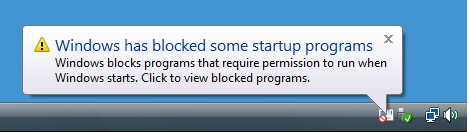
With Quick Run Adder it’s now very easy for everyone to add any program to Windows startup, but some might be blocked by UAC. That’s why now you have the UAC Trust Pal!
With UAC Trust Pal you can add any program to start at user logon bypassing UAC.
UAC Trust Pal has a very simple intuitive interface and it’s very easy to use in 3 simple steps.
Just press the “Choose” button to select the program which will start when user log on, add a “Program name” or just leave the automatic chosen one and press “Add it to startup” button.